Epson L5290 Ink Tank Printer
The Epson L5290 Ink Tank Printer is designed for those who seek versatility and efficiency in a compact form. With capabilities to print, copy, scan, and fax, this printer is an all-in-one solution ideal for home offices and small businesses.
Compatibility
The Epson L5290 supports various operating systems, including Windows and macOS, ensuring broad compatibility with different devices. Additionally, it easily connects via Wi-Fi, Wi-Fi Direct, Ethernet, and USB, offering flexible connectivity options.
Features of the Epson L5290 Ink Tank Printer
-
All-in-One Functionality: Firstly, it handles printing, copying, scanning, and faxing, making it a multifunctional asset for any workspace.
-
Automatic Document Feeder (ADF): Secondly, it streamlines workflows by automatically feeding multiple pages for scanning and copying.
-
Wireless Connectivity: Additionally, it is integrated Wi-Fi and Wi-Fi Direct. Therefore, it enable seamless printing from smartphones, tablets, and computers without the need for a network.
-
User-Friendly Interface: Moreover, it comes with an intuitive LCD screen for easy navigation and operation.
-
Cost-Efficient Ink Tank System: Besides, it reduces printing costs with high-capacity ink tanks that offer lower cost per page.
Technical Specifications of the Ink Tank Printer
-
Printing Technology: Uses Epson's advanced Micro Piezo technology to deliver crisp text and vivid images.
-
Print Resolution: Up to 5760 x 1440 dpi for high-quality output.
-
Speed: Prints up to 10 ipm (images per minute) in black and 5 ipm in color.
-
Input Tray Capacity: Holds up to 100 sheets, suitable for moderate print volumes.
-
Dimensions and Weight: Compact design with dimensions of 375 x 347 x 237 mm and weighs approximately 5.3 kg.
Conclusion
The Epson L5290 is a well-rounded printer that balances functionality with efficiency, making it a valuable addition to any small office or home environment. Its advanced features, such as wireless connectivity and cost-effective ink tanks, provide a hassle-free experience for users looking to optimize their printing tasks.
 CARD & MOBILE PAYMENTS
CARD & MOBILE PAYMENTS